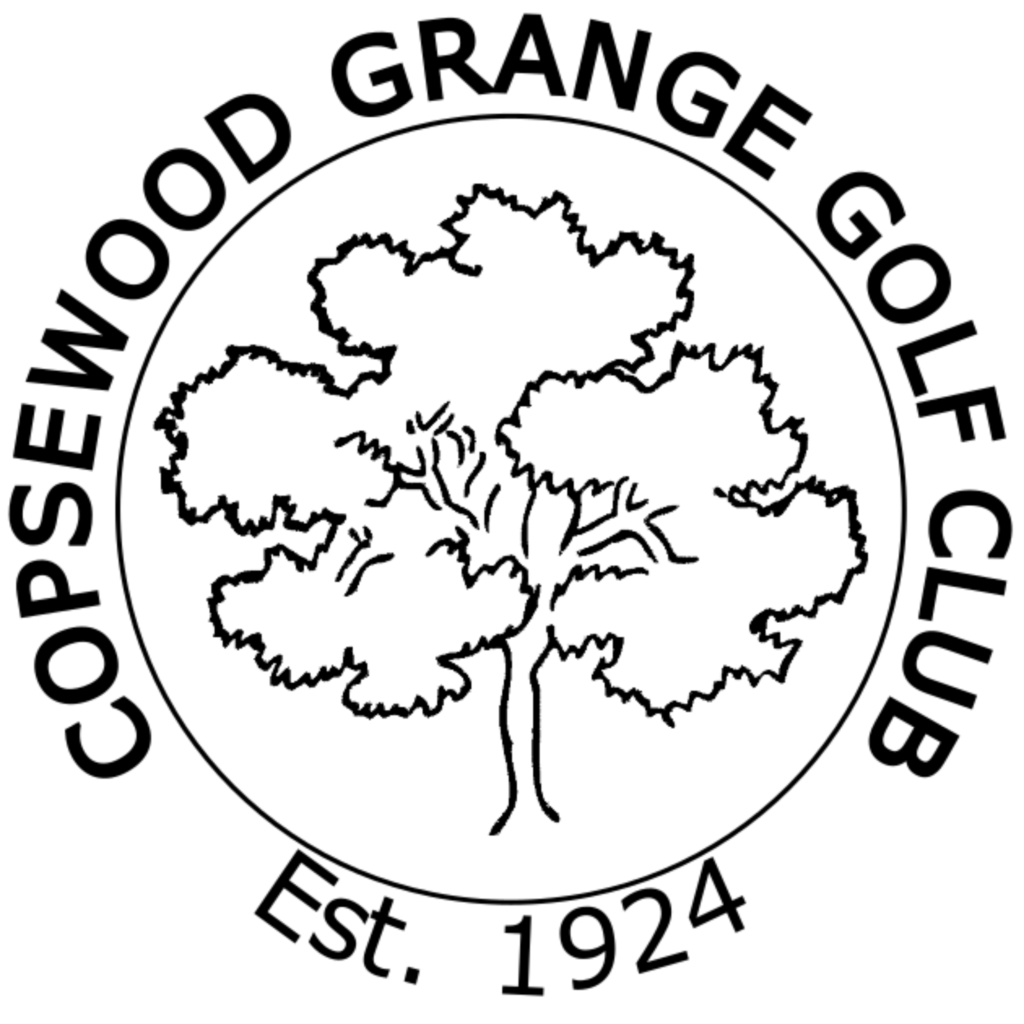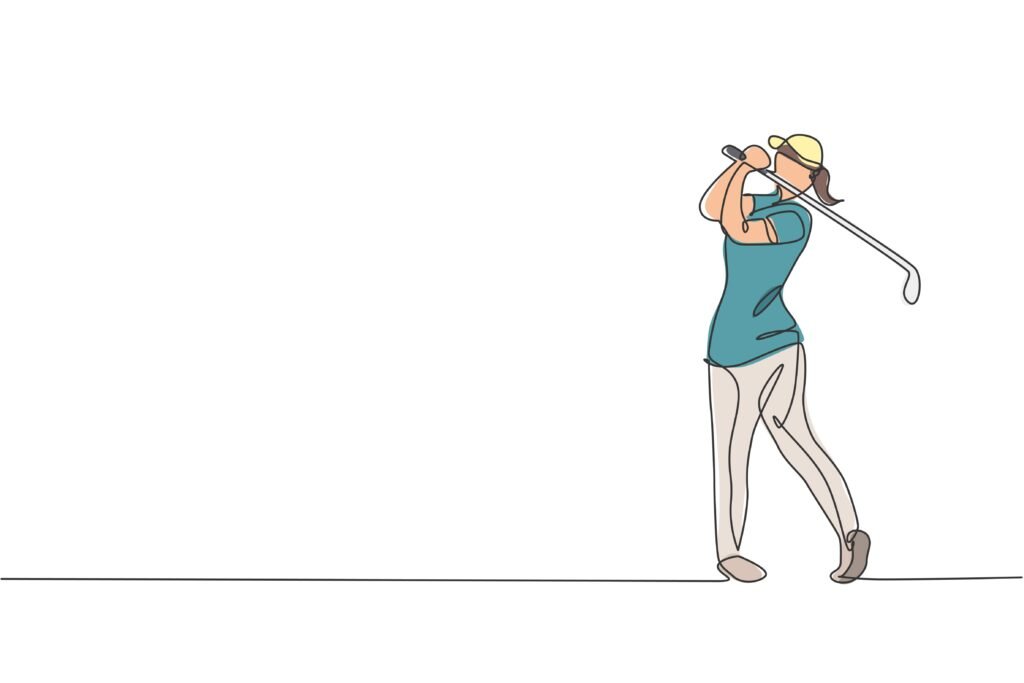
Masterscoreboard is the premiere Golf Club management software. Copsewood Grange Golf Club use masterscoreboard to manage handicaps, fixtures and results. The below links will take you to the specific area’s such as handicaps, fixtures and results (Login required).
- Handicap List: https://www.masterscoreboard.co.uk/results/HandicapList.php?CWID=3035
- Forthcoming Competitions: https://www.masterscoreboard.co.uk/ListOfFutureCompetitions.php?CWID=3035
- Recent Competition Results: https://www.masterscoreboard.co.uk/ListOfCompetitions.php?CWID=3035
- Best of Series: https://www.masterscoreboard.co.uk/ListOfBestOfSeries.php?CWID=3035
- Order of Merit Results: https://www.masterscoreboard.co.uk/ListOfOOM.php?CWID=3035
- Knock-Out Competitions: https://www.masterscoreboard.co.uk/ListOfKOCompetitions.php?CWID=3035
- Forthcoming Events: https://www.masterscoreboard.co.uk/ListOfEvents.php?CWID=3035
- Notices: https://www.masterscoreboard.co.uk/ListOfNotices.php?CWID=3035
- Live Leader Board: https://www.masterscoreboard.co.uk/results/Leaderboard.php?CWID=3035
- My Golf: https://www.masterscoreboard.co.uk/results/MyGolf.php?CWID=3035
The “My Golf” page brings together the following items for the person logged into Master Scoreboard:
- Current Handicap
- Link to Playing History
- Link to Hole-by-Hole Analysis
- Link to Next Competitions
- Confirmation of the player’s National ID
To create a masterscoreboard password, go to www.masterscoreboard.co.uk, find Copsewood, find your name in the dropdown, and use the default password “marker55”. At the create password screen, follow the instructions.
Contact neal.plummer@copsewoodgrangegolfclub.co.uk if you need a password reset.
You can find your CDH (membership) number under ‘My Golf’